Do you have a digital audience (or multiple digital audiences) that yields quality leads, clicks, and engagement on Facebook and Instagram? Do you wish there was a way to target more people similar to those audiences? Maybe you are looking for a new way to reach people and expand your business on Facebook and Instagram.No matter your digital marketing goals, I always recommend testing lookalike audiences because I have seen success with these audiences in many different campaigns. You may be asking yourself, “What exactly is a lookalike audience, and why should I use it?”
What is a Lookalike Audience?
Facebook defines a lookalike audience as a way to reach people who are likely to be interested in your business because they’re similar to your existing customers. Lookalike audiences should be used because Facebook looks at the demographic characteristics of the audiences you are already using and creates an audience that is similar and relevant. Essentially, Facebook is doing some of the work for you in terms of finding new page followers, new website visitors, and ultimately, new customers.You can create lookalike audiences from a variety of original sources, including people who already like your Facebook page, website visitors, people who have already engaged with your Facebook page/posts, and people who have already engaged with your Instagram page/posts. If you’re just starting out with lookalike audiences and have a limited budget, my recommendation is to start with one or two lookalike audiences that are made from your highest performing audiences.
How to Create a Lookalike Audience
You may be wondering, “How do I create a lookalike audience?” I’ve provided the steps below:
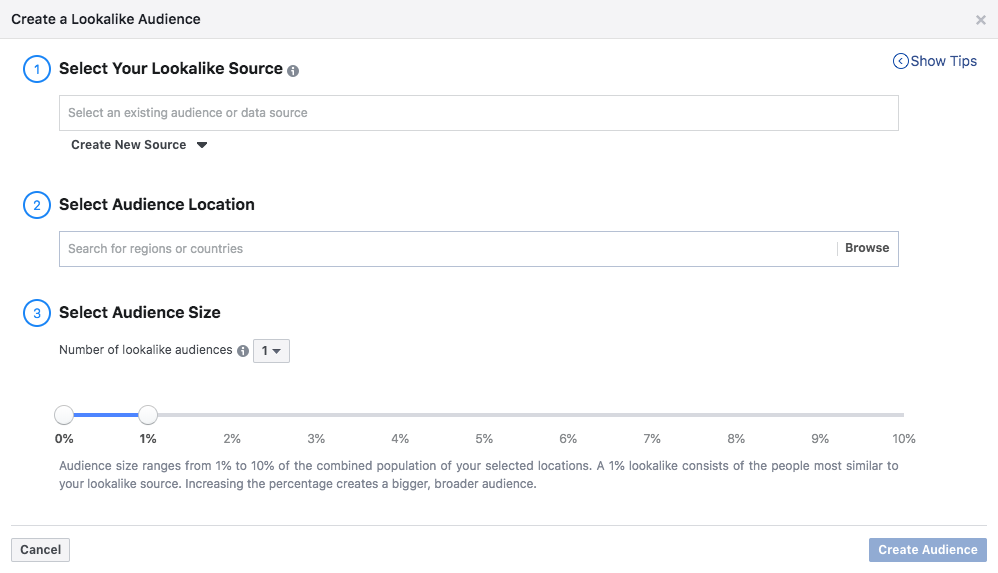
- Navigate to Facebook Business Manager’s Asset Library.
- Click on “Audiences.”
- Click “Create Audience.”
- Select “Lookalike Audience.”
- Select your Lookalike Audience Source.
- Select Audience Location (When setting up the audience, this can only be done at the country level. The audience location can be further defined at the ad set level when building out your campaign).
- Select Audience Size (The options range from 1-10 percent, 1 percent being the most similar to your lookalike source and 10 percent being the least similar. It’s a good idea to test different audience sizes because the more similar your audience is to the lookalike source, the smaller the audience will be. You might be surprised by the different results various audience sizes yield for you or your customers).
Where Should I Start?
Now you’re probably wondering, “Which lookalike audience(s) do you recommend I start with?” This depends on your goal. If your goal is to increase page followers, I recommend starting with a lookalike audience built of people who already like your Facebook page, or a lookalike audience built from website visitors. If your goal is to increase engagement on your posts, I recommend starting with a lookalike audience that consists of people who have already engaged with your Facebook page or Facebook posts.No matter your goal, it’s always best to use that goal as your starting point and strategize what makes the most sense to help you reach that goal and test various lookalike audiences from there.
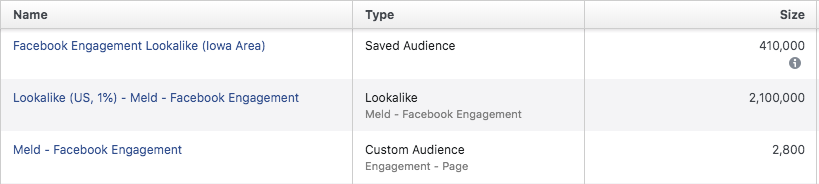
Recommended Budgets for Lookalike Audiences
Finally, a common question I get from clients is, “How much should I plan to spend on each of these lookalike audiences?” With an extremely limited budget, I recommend starting with a minimum of $5 per day per ad set (audience). With a moderate budget, I recommend a $10 per day budget per ad set, and in an ideal world, I recommend a $15 per day budget per ad set. Of course, it’s always great if you or your client can spend more than $15 per day.Facebook recently rolled out campaign-level budgets. With campaign-level budgets, it is important to consider the number of ad sets when determining the budget. If you utilize a campaign-level budget instead of an ad set budget, I recommend following the budgets outlined above and multiplying the ad set budget by the number of ad sets to determine the overall budget.The important thing is to make sure you are closely monitoring these campaigns ensure you aren’t spending so much that you are reaching a point of diminishing return. Overall, the great thing about any type of digital advertising, especially Facebook and Instagram advertising, is that the budgets can always be adjusted at any time.
Test, Test, Test!
Once you have determined your digital marketing goals, built your audiences, applied them to your campaigns, and set your budget, it’s now time to launch your campaigns and start testing! We would love to hear which one of your lookalike audiences has performed the best for you or your clients.Looking for more digital marketing tips? Check out our Why Paid Digital is Important blog post.



